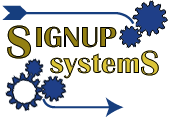Please Enter Your Reference Number Below
Please enter a Reference number in the form below. PLEASE TYPE ACCURATELY. The form below will now accept invalid reference numbers.
The /a/ script Cookie Planter System
This page is called the "Activate" page because of how some of our existing customers have used Signup Systems referral tracking technology combined with printed event tickets which could be activated on this page.
For instance, you might have a free public "feeder" event which you use to sell prospects into your big ticket "backend" programs. In order to fill your feeder events, you could allow your existing referral program members to give out printed tickets to the feeders with their own "Reference #" written on each ticket. The ticket could also refer to this Activate webpage address (http://www.signupsystems.com/activate/) as the page they must go in order to "Activate" their ticket for the feeder event.
Once on this page, you instruct the prospect to enter the Reference # as found on the ticket and then submit the form. The form submission causes tracking cookies to be planted that will then later be used by our signup form and shopping cart systems to link the prospect to the referring person's contact record. With the appropriate settings in your Affiliate Program and you could then pay commissions automatically.
Finally, after the reference number is entered and the form submitted, you determine the "exit" page the lead will be dropped on. You can have an offer on that page which discounts the feeder event. See the /catalog/ page for how to display an Offer on a page.
How the Activate Form Works
The index_html in this directory has a very simple form which takes the "Reference #" entered by a prospect and submits that number to the /a/ script at the root level of your site. The /a/ script then plants cookies on your prospects's web browser:
However, there is also Javascript executing on the actual Reference entry field which confirms that the number entered actually exists in your database. If the person enteres a number which doesn't exist in your database or has an invalid value such as a letter, the "invalid_message" value will be displayed and the form submission button will be disabled. The Reference number must always be a Person ID from your database.
The /a/ script requires at least one parameter but it also allows two additional hidden field values to be passed for greater customization of purpose. See the Ambassador/Associates referral program pages to learn more about the /a/ script and how it can be used by you and your referral program members to support your marketing efforts:
- "wid" - Required: The WID, or Web ID is the actual contact record ID from your database of a person who is referring another person to your company. In the form on this page, the WID is determined by the Reference # input field and must exist for this form to function correctly. If a number is entered which does not actually exist as a contact record in your database, an error may occur later when the person tries to sign up for something online:
- "cpid" - Optional: The CPID refers to the Campaign
Part ID which is part of Signup System marketing support system that allows
companies who use it to track each person in their database to an originating
"Campaign" in order to better understand their marketing effectiveness. If
you are creating special "Activate" form pages for different marketing efforts,
then it may make sense for you to also create different CPIDs in the system
and refer to those CPIDs using a hidden form field as shown in the code example
below. However, if you do not use a CPID in the form, the default Ambassador/Associate
program CPID will be retrieved from the "get_default_amb_cpid.py" script and
used. See CPID 2 in the Signup Systems admin pages to learn more:
- "page" - Optional: The "page" parameter tells the /a/ script where to deposit the prospect after they have submitted the form. In this form's example we merely return you to this activate directory, but you could deposit the prospect on any page in your domain. The value for the "page" parameter must start with a forward slash and then should include the relative directory path from the root of your site to the exit page you want your prospect to end up on after they submit the form. Typically, you will want to put them on a page where they can learn more about your company and make a decision to sign up for an event:
Final Words For Power Marketers
While it may be necessary for your customers to fill out your Ambassador/Associate signup forms and accept those agreements in order to get rewarded as per your program's rules, it is typically in your best interest to enable your existing customers to refer other people to your site whether they want to be rewarded for doing so or not. Further, it is also valuable information for your company to be able to identify the people who are the most effective "referrers" by tracking their referrals.
Every person in your database can theoretically begin referring other people to your company the moment they are added to your database by giving them a link through the /a/ script using the formula below. If you make it part of all your communications to your existing clients to always include a link they can use to refer other people to your various web based offers, you can only benefit from the tracking information and increased business through word of mouth marketing.
This form is effectively creating a URL but posting it to the /a/ script in an invisible way. You can create the identical effect using the following URL structure but replacing the numbers with the appropriate WIDs and/or CPIDs and/or "page" parameters. For instance, if the Reference # of your referral program member's contact ID was "101", the URL which would produce the identical results as this form would be: